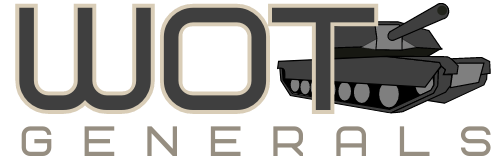World of Tanks is a massively popular, free-to-play online multiplayer game that has taken the gaming world by storm. With its thrilling tank battles, realistic mechanics, and countless customization options, it’s no wonder that millions of players worldwide have been drawn to this exciting game. One aspect of World of Tanks that attracts players is the ability to customize their in-game personas, including changing their names. In this comprehensive guide, we will walk you through the process of changing your name in World of Tanks, ensuring that your tank-battling experience is as unique as you are.
Why Change Your Name?
Before diving into the process of changing your name, it’s essential to understand the reasons behind it. Changing your name in World of Tanks can be a strategic move, a fresh start, or simply an opportunity to showcase your personality. Some of the reasons for changing your name might include:
- Rebranding: As you grow and develop your skills in the game, you may want a name that reflects your evolution as a player.
- Privacy: You might want to use a different name if your current one is too revealing or if you want to remain anonymous.
- Team Identity: If you join a new team or clan, you might want to adopt a name that reflects your affiliation.
- Fun: Sometimes, you just want a new name that will make you and your friends laugh or showcase your creativity.
Whatever your reason, changing your name in World of Tanks is a simple process that can be completed in just a few steps.
Preparing for the Name Change
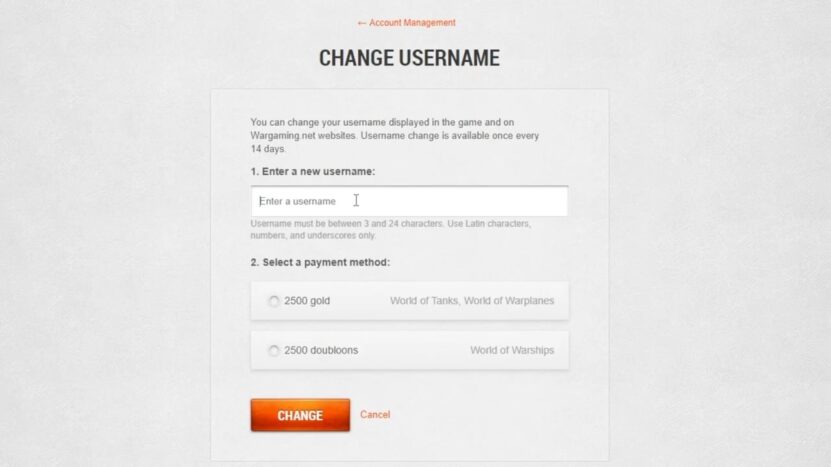
Before you can change your name in World of Tanks, you’ll need to purchase a Name Change Token. This in-game item is required to make the change, and it can be acquired through the following methods:
- Premium Shop: You can purchase a Name Change Token directly from the World of Tanks Premium Shop using real money.
- In-game Gold: The Name Change Token can also be purchased using in-game gold, which is the currency earned through gameplay or purchased with real money.
Keep in mind that the Name Change Token is not always available in the Premium Shop or for in-game gold, so be sure to check for availability before planning your name change.
Step-by-Step Guide to Changing Your Name in World of Tanks
Now that you’ve obtained your Name Change Token, you’re ready to change your name in World of Tanks. Follow these simple steps to make the change:
- Log in to your World of Tanks account on the official website (https://worldoftanks.com/).
- Navigate to the “Account Management” section by clicking on your username in the upper-right corner of the screen and selecting “Account Management” from the drop-down menu.
- Locate the “Change Name” option in the “Account Management” section. You should see a Name Change Token icon next to it, indicating that you have the necessary item for the process.
- Click on the “Change Name” button, and a new window will pop up.
- In the new window, enter your desired new name in the “New Nickname” field. Make sure that your new name follows the World of Tanks naming rules (no offensive language, impersonation, or copyrighted material, etc.).
- Confirm that the name is available by clicking the “Check Availability” button. If the name is already in use or violates the naming rules, you’ll need to choose a different one.
- Once you have found an available name, click the “Change Name” button to finalize the process.
- Congratulations! You have successfully changed your name in World of Tanks. The next time you log in to the game, your new name will be displayed.
Tips for Choosing the Perfect Name in World of Tanks

Changing your name in World of Tanks is a significant decision, and you’ll want to make sure that your new moniker is something you’ll be happy with for a long time. To help you choose the perfect name, consider these tips:
- Keep it Short and Sweet: Shorter names are often easier to remember and stand out more in the heat of battle. Aim for a name that is concise yet distinctive.
- Consider Your Play Style: Your name is an opportunity to showcase your playstyle or favorite tank class. For example, if you’re a master of artillery, you might choose a name like “ArtilleryAce” or “ShellStorm.”
- Use Humor: A witty or funny name can make you memorable and help lighten the mood during intense battles.
- Avoid Offensive Language or Themes: Remember that World of Tanks has a diverse player base, so choose a name that is respectful and doesn’t violate the game’s naming rules.
- Get Creative: Use wordplay, puns, or clever combinations of words to create a unique and memorable name.
What to Do If You Regret Your Name Change
It’s not uncommon for players to change their minds after selecting a new name. If you find yourself regretting your name change, don’t worry – you can always change it again by purchasing another Name Change Token and following the steps outlined in our step-by-step guide. However, keep in mind that constantly changing your name can be costly, so it’s essential to carefully consider your choices before making any changes.
Special Cases When Changing the Name is Free
In certain exceptional situations, you may be able to alter your name without incurring any charges.
The first scenario involves a typographical error. For example, you might have unintentionally named yourself “Mister Seargent” when you intended to write “Master Sergeant.” In this case, you can submit a name change request to Wargaming for an opportunity to correct your typo at no cost. This option is only available for new accounts and recently modified usernames (Wargaming is unlikely to accept that it took you three years to notice a mistake in your account’s username).
The second instance is when your username breaches the game’s regulations.
Ultimately, Player Support has the authority to determine whether a username constitutes a typo or a violation of the game rules. If you disagree with their decision, you are welcome to voice your concerns through the Wargaming forums.
Final Words
Changing your name in World of Tanks is a simple yet impactful way to customize your gaming experience. By following the steps and tips outlined in this guide, you can easily change your name and make your mark on the battlefield. Whether you want to rebrand, maintain privacy, showcase your team identity, or simply have fun, a name change can help you create a more personal and enjoyable World of Tanks experience. So, get creative, choose the perfect name, and happy tanking!